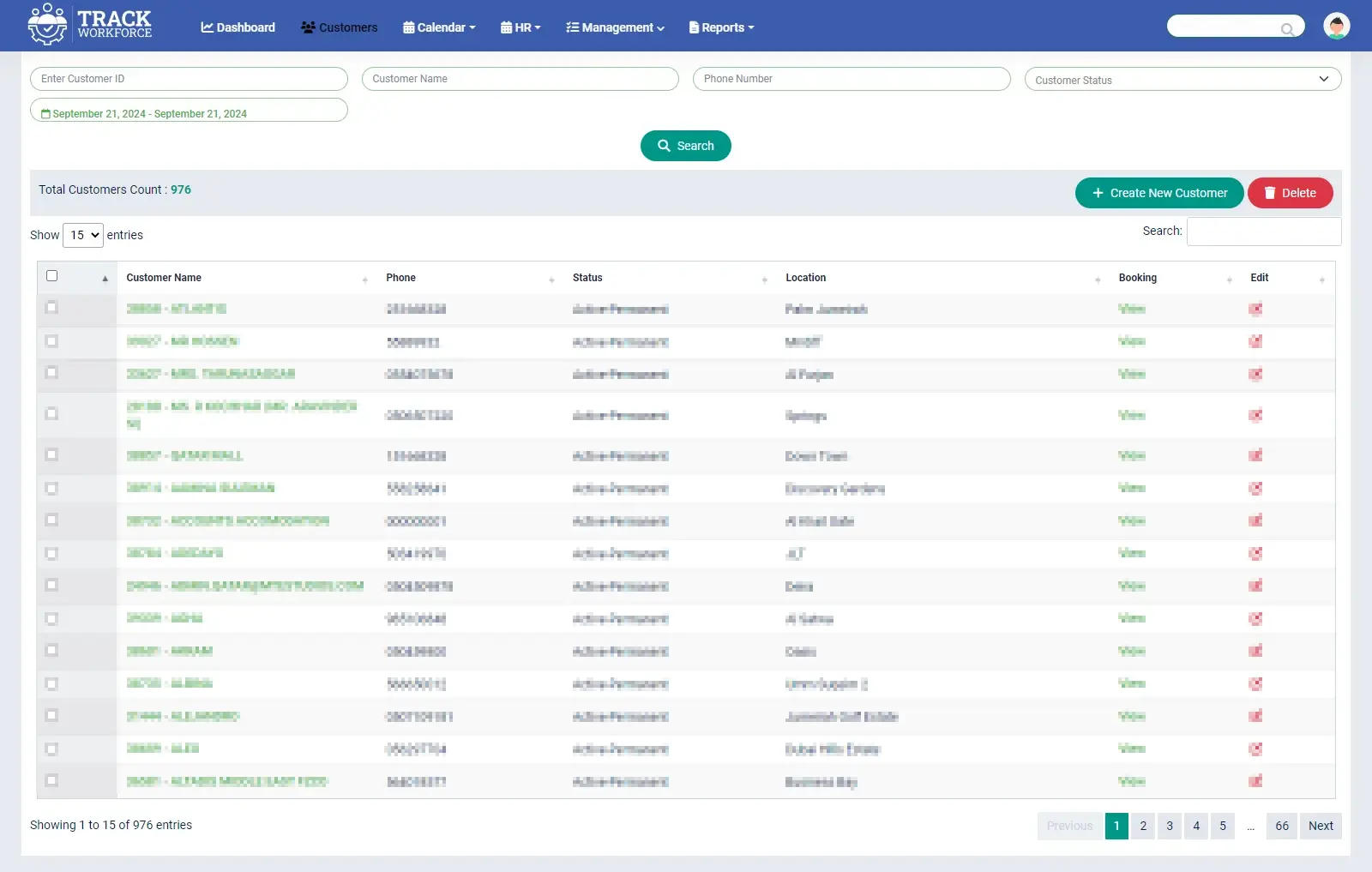We understand that managing a workforce can be complex and time-consuming, but our advanced TRACK Workforce Management Software simplifies the process, streamlines your operations, boosts productivity, and drives organizational success.
Whether you are Nursing Company or Maid Services or a small startup or a large enterprise, TRACK WFM Software offers a comprehensive suite of features tailored to meet your unique needs.
Top Features of TRACK Workforce Management Software

User-Friendly Interface
1. Easy Navigation: TRACK Workforce Management is designed to be simple and easy to use. Its clear and straightforward interface helps you learn quickly and use the system effectively.
2. Customizable Dashboard: You can set up your dashboard to show the information and metrics that are most important to you. Customize it to match your specific role and needs.
Advanced Scheduling and Time Tracking
1. Easy Scheduling: Quickly create and adjust employee schedules with our simple interface. Manage shift changes and resolve scheduling issues with ease.
2. Real-Time Time Tracking: Accurately track work hours, breaks, and attendance. Use our time clock to record start and end times and minimize errors with automatic calculations.

Robust Reporting Capabilities
1. Custom Reports: Create detailed reports tailored to your needs. Pick from various templates or design your own to get the exact data you want.
2. Automated Reporting: Set up reports to be generated and sent to you automatically. Save time by having reports delivered straight to your inbox at regular intervals.
3. Advanced Analytics: Use our advanced tools to analyze your workforce data. Spot trends, measure performance, and get useful insights to help improve your business.
Enhanced Employee Engagement and Self-Service
1. Employee Self-Service: Let employees handle their own schedules, request time off, and view their personal info through a dedicated portal. This reduces admin work and boosts employee satisfaction.
2. Employee Notifications and Reminders: Use automated reminders to keep your team updated about shifts, deadlines, and important news. This helps everyone stay on track with less effort.


Automated Payroll Calculations
1. Accurate Pay Processing: Our software automatically calculates wages, including hours worked, overtime, bonuses, and deductions. This reduces errors and ensures employees are paid on time.
2. Integrated Tax Management: Keep up with tax laws effortlessly. Our software handles tax calculations and filings, so you stay compliant with less effort.
3. Custom Payroll Schedules: Set payroll schedules that fit your needs, whether weekly, bi-weekly, or monthly. This ensures smooth and timely payments for your team.
Comprehensive Payroll Reports
1. Detailed Reports: Create reports that show labor costs, deductions, and other important details. Use these reports for auditing, budgeting, and ensuring compliance.
2. Employee Pay Stubs: Give employees easy access to their pay stubs through a secure online portal. They can view and review their earnings whenever they need.
Efficient Expense Management
1. Track and Manage Expenses: Easily keep track of and manage expenses like travel, training, and equipment. Our system helps you stay within your budget.
2. Automated Approval Workflows: Set up automated processes for approving expenses. This ensures all expenses are reviewed and approved with minimal manual effort.

Centralized Customer Database
1. Centralized Database: Our software keeps all customer information in one place, including contact details, interaction history, and preferences. This helps you provide more personalized and efficient service.
2. Customer Segmentation: Group your customers based on factors like purchase history or demographics. This allows you to tailor your marketing and communication to fit the needs of each group.
Effective Appointment and Service Scheduling for Customers
1. Easy Scheduling: Let customers book appointments or services online using an easy-to-use interface. Sync these bookings with your staff’s schedules to manage resources effectively and prevent conflicts.
2. Real-Time Updates: Keep customers updated with real-time information about their appointments, service changes, or delays. This boosts transparency and improves customer satisfaction.
Customer Feedback and Support
1. Gather Insights: Collect and analyze customer feedback through surveys, reviews, or direct communication. Use these insights to make improvements and quickly address any issues.
2. Efficient Support: Use our integrated ticketing system to manage customer support requests. Track ticket statuses, assign tasks to staff, and ensure issues are resolved promptly.

Mobile Apps for Employees and Customers
Our TRACK Workforce Management Software includes powerful mobile apps with a user-friendly design and intuitive interface for effortless navigation, streamlining workflows for your team and enhancing customer interactions.

For Workers: Streamline Your Daily Tasks
✽ Easy Time Tracking: Quickly clock in and out, manage time-off requests, and receive real-time updates.
✽ Efficient Scheduling: View and adjust your schedule, and stay informed about shift changes seamlessly.
✽ Integrated Communication: Communicate with your team and receive important announcements directly through the app.
✽ Self-Service Management: Update your profile, view pay stubs, and manage tasks with ease.
For Customers: Elevate Their Experience
✽ Convenient Management: Place orders, schedule services, and track progress effortlessly through the app.
✽ Personalized Alerts: Get tailored updates and offers based on individual preferences.
✽ Quick Support: Access customer support and provide feedback directly from the app.
✽ Secure Transactions: Handle payments and manage billing safely and conveniently.

Industries We Serve

Our TRACK Workforce Management Software is designed for various industries to improve operations, increase productivity, and drive success.
- Healthcare
- Manufacturing
- Logistics and Transportation
- Telecommunications
- Energy and Utilities
- Retail
- Hospitality/Nurses
- Construction
- Maid Services
- Cleaning Companies
Frequently Asked Questions (FAQs)
01. What is Workforce Management Software?
Workforce Management Software helps businesses manage various aspects of their workforce, including employee scheduling, time tracking, attendance, compliance, and performance management. It streamlines operations, improves efficiency, and ensures that labor resources are utilized effectively.
02. Is TRACK Workforce Management Software suitable for my industry?
Yes, TRACK Workforce Management Software is designed to be flexible and customizable to meet the needs of various industries, including healthcare, retail, manufacturing, hospitality, education, and more. Our solutions can be tailored to address the specific challenges and requirements of your sector.
03. Can TRACK Workforce Management Software integrate with other systems?
Yes, TRACK Workforce Management Software offers integration capabilities with various systems, including payroll, HRIS, ERP, and CRM platforms. This integration ensures seamless data flow between different systems and enhances overall operational efficiency.
04. Can TRACK Workforce Management Software handle international operations?
Yes, TRACK Workforce Management Software supports international operations. It includes features for managing multiple time zones, currencies, and languages. This ensures that businesses with a global presence can effectively manage their workforce and operations across different regions.
05. How does TRACK Workforce Management Software handle user data and privacy?
TRACK Workforce Management Software prioritizes user data protection and privacy:
- Data Encryption: All data is encrypted during transmission and at rest.
- Access Controls: User access is restricted based on roles and permissions.
- Privacy Policy: We adhere to strict privacy policies and comply with data protection laws.
- Regular Audits: Conducting regular security audits to ensure data protection standards are maintained.